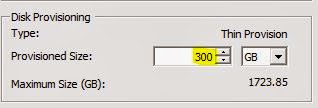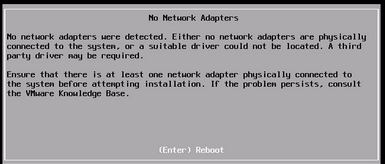Virtual machine is inaccessible after vMotion | VMware
Issue : VM fails to power on, power off or modify. If tried to migrate to another ESXi host the VM gets disconnected. Error from vCenter : VM will be shown in vCenter as inaccessible. Snippets from the logs from ESXi host : [root@ESXi01:/vmfs/volumes/570248ff-86524429-7f05-848f691451f9/VMname] cat VMname.vmx | grep vmdk cat: can't open 'VMname.vmx': Device or resource busy Troubleshooting : The logs shows that the VM is busy or locked due to some reason. Check the lock status using vmx [root@ESXi01:/vmfs/volumes/570248ff-86524429-7f05-848f691451f9/VMname] vmkfstools -D VMname.vmx Lock [type 10c00001 offset 151009280 v 326, hb offset 3198976 gen 61, mode 1, owner 58109c0d-10ae7368-fd7b- 848f69156ba8 mtime 15841905 num 0 gblnum 0 gblgen 0 gblbrk 0] Addr <4, 326, 119>, gen 129, links 1, type reg, flags 0, uid 0, gid 0, mode 100755 len 5230, nb 1 tbz 0, cow 0, newSinceEpoch 1, zla 2, bs 8192 The highli...