How to install Vmware ESXi 5.x on Dell Optiplex 990
ESXi is a hypervisor which is intended to work on a server platform. But that doesn't mean that we cannot install hypervisor on a workstation. Here, I'm trying to install VMware ESXi 5.5 on Dell Optiplex 990 machine.
I will not be discussing about the installation steps as I believe it is pretty much straight forward and most of you are very much expert in it. Will be just focusing on the tips that would help us install ESXi on a workstaion.
I've booted my DELL Optiplex 990 using the VMware ESXi 5.5 bootable disk and everything
was working fine until I was stopped my the below error message.
'No network adapter were detected. Either no network adapters are physically connected to the system.............................
Ensure that there is at least one network adapter........................'
This is an issue with the network card in the Optiplex 990 machine. The machine's network card driver is not available in the VMware ESXi cd.
How to resolve it?
Just add the network card driver in VIB format and integrate it with the ESXi ISO. :)
I've downloaded the network driver for the Optiplex 990 machine in VIB format from this site.
Use ESXi customizer to integrate the downloaded VIB with the ISO.
Once this is done, burn the new ISO and try to install ESXi again!!!
I will not be discussing about the installation steps as I believe it is pretty much straight forward and most of you are very much expert in it. Will be just focusing on the tips that would help us install ESXi on a workstaion.
I've booted my DELL Optiplex 990 using the VMware ESXi 5.5 bootable disk and everything
was working fine until I was stopped my the below error message.
'No network adapter were detected. Either no network adapters are physically connected to the system.............................
Ensure that there is at least one network adapter........................'
This is an issue with the network card in the Optiplex 990 machine. The machine's network card driver is not available in the VMware ESXi cd.
How to resolve it?
Just add the network card driver in VIB format and integrate it with the ESXi ISO. :)
I've downloaded the network driver for the Optiplex 990 machine in VIB format from this site.
Use ESXi customizer to integrate the downloaded VIB with the ISO.
Once this is done, burn the new ISO and try to install ESXi again!!!
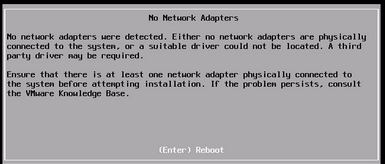
Hi , I v tried the same but still getting the same error.. what should I do next.
ReplyDeleteWhat is the make & model number of the workstation you use?
ReplyDeleteThanks very much for this. I had this error installing ESXi 5.5 Update 2. Before I used your solution I tried using the Dell specific version of ESXi 5.5 U2 (http://www.dell.com/support/home/us/en/04/Drivers/DriversDetails?driverId=YGH6K) hoping that it would have the correct driver baked in but alas it did not.
ReplyDeleteUsed your solution to customize the Dell version of ESXi and it solved the problem.
Thanks again!
@ Robert : Good to hear that :)
ReplyDelete