Install Dell EqualLogic Multipath Extension Module in ESXi 5.x
The need for adding DELL custom Path Selection Plugin (PSP) in VMware is not something I need to explain. Because VMware itself have a good article explaining the need of DELL Multipath Extension Module (MEM) for the optimal performance of iSCSI traffic in VMware.
Refer this article.
When we install the DELL MEM in VMware, a path selection policy will be added in addition to the Native Multipath Plugins (NMP): Most Recently Used(MRU), Round Robin and Fixed. DELL calls this policy DELL_PSP_EQL_ROUTED.
If you are confused whether this plugin is already a part of your ESXi, confirm using the below steps:
Select Host --> Select Datastore --> Check Properties of the storage --> Click on Manage Paths --> Check whether DELL_PSP_EQL_ROUTED is listed under policies
The DELL MEM is a downloadable installer from DELL EqualLogic site. The compressed installer will be having help files, library files and a setup.pl file. The installation is straight forward and can be done using 3 methods:
I will be sharing you the steps for the 3rd method since I followed that one :) .
Refer this article.
When we install the DELL MEM in VMware, a path selection policy will be added in addition to the Native Multipath Plugins (NMP): Most Recently Used(MRU), Round Robin and Fixed. DELL calls this policy DELL_PSP_EQL_ROUTED.
If you are confused whether this plugin is already a part of your ESXi, confirm using the below steps:
Select Host --> Select Datastore --> Check Properties of the storage --> Click on Manage Paths --> Check whether DELL_PSP_EQL_ROUTED is listed under policies
The DELL MEM is a downloadable installer from DELL EqualLogic site. The compressed installer will be having help files, library files and a setup.pl file. The installation is straight forward and can be done using 3 methods:
- Using vCenter Update Manager
- Using vCLI
- Using the setup.pl
I will be sharing you the steps for the 3rd method since I followed that one :) .
- Download the installer from DELL support site
- Un Compress the downloaded folder and copy to C:\ (Or any location of your choice)
- Choose that folder as your working directory
- Run the setup.pl file
- setup.pl --install --server="IP of the ESXi host"
- Provide credentials of the host and DELL MEM is installed !!!!
- Reboot the server after installation
- Once installation is completed, ensure that the plugin is in place using the command setup.pl --server="IP of the ESXi host" --query
- Before configuring, I will share the design of my iSCSI network in ESXi
- Seperate vSwitch (vSwitch1) for iSCSI traffic with two physical NICs (vmnic2, vmnic5)
- Configuration will complete in a single command
- setup.pl --configure --server=192.168.1.117 --vswitch=vSwitch1 --mtu=9000 --nics=vmnic2,vmnic5 --ips=10.128.88.160,10.128.88.161 --netmask=255.255.255.128 --vmkernel=iSCSI --nohwiscsi --groupip=10.128.88.150
- --vSwitch - vSwitch used for iSCSI
- --mtu - Packet MTU. Use 9000 to enable Jumbo frames
- --nics - Physical NICs used by iSCSI
- --ips - IPs given to the iSCSI vmkernel portgroups
- -- netmask - netmask of the network
- --vmkernel - iSCSI vmkernel type
- --nohwiscsi - to suggest that it is not hardware dependent iSCSI
- --groupip - Group IP of the EqualLogic storage
- That's it !! DELL configures your ESXi iSCSI settings with their recommended settings.
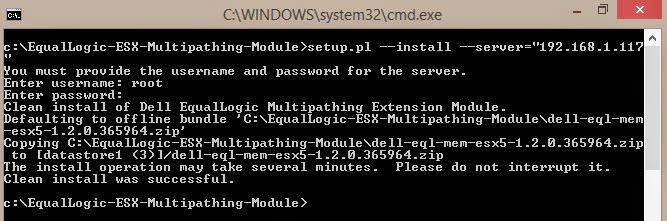



Awesome !! Love it!!
ReplyDeleteAwesome.Very nice bro.This is very usefull for every IT Administrtor.
ReplyDelete